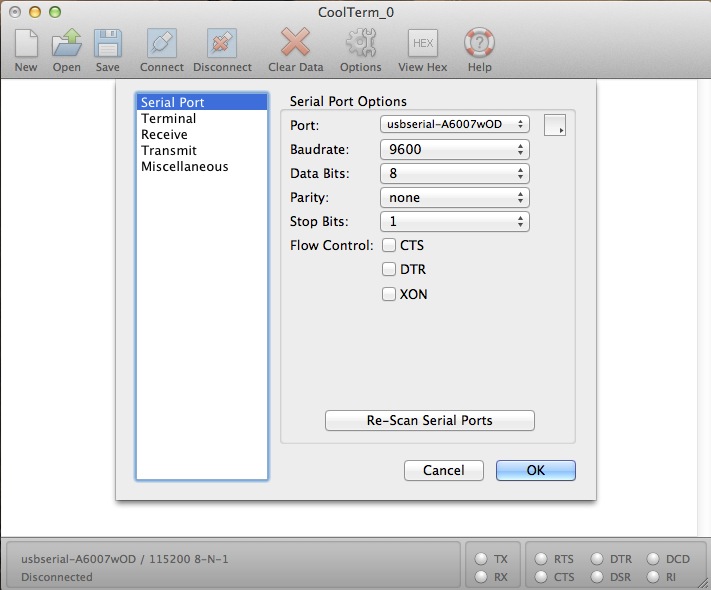Today's computer no longer has RS-232 port. Fortunately, UART still exist in our life, just in different form:
This is USB-UART dongle made by FTDI chip. The chip on the board emulates a UART port so we can still use old technology to communicate with new chip, such as TI's Bluetooth Low Energy (BLE) chip CC2540.
So how can we connect to USB-UART? Actually Mac OS X has a command "Screen". Just open an terminal and follow the steps below:
1. list the USB-UART device:
$ ls /dev/cu.*
/dev/cu.Bluetooth-Modem /dev/cu.usbserial
This command will list the connected devices on your Mac. Our target is usbserial
2. Connect to the device, simple type the "screen" and baud rate:
$ screen /dev/cu.usbserial 115200
The number 115200 is the baud rate used to communicate between two devices
3. To leave the screen, type CTRL-A then CTRL-\
Also there are many GUI tool can be used. I recommend using CoolTerm:
A good Coolterm tutorial can be found here:
CoolTerm is written in VB and can also be run on multiple platforms (Windows & Linux), which is a very convenient feature.